Introduction :
In an era where precision and efficiency are paramount, maintaining optimal environmental conditions is crucial for various industries and applications. Whether it's a server room, greenhouse, or your home, monitoring humidity and temperature levels is vital. In this meta SEO blog post, we delve into the world of humidity and temperature monitoring systems, with a focus on utilizing the DHT11 sensor, Arduino Uno, and I2C LCD Display 16x2 for an effective solution.
Understanding the Basics :
Importance of Humidity and Temperature Monitoring :
Explore the significance of maintaining specific humidity and temperature levels, touching upon their impact on equipment, comfort, and overall well-being.
Components Overview :
DHT11 Sensor
Dive into the capabilities of the DHT11 sensor, outlining its features, accuracy, and suitability for humidity and temperature monitoring.
Link to Buy this component : Click here Amazon India
Arduino Uno
Uncover the versatility of Arduino Uno as a microcontroller, discussing its ease of use, open-source nature, and compatibility with various sensors.
I2C LCD Display 16x2
Examine the benefits of using an I2C LCD Display 16x2, such as reduced wiring complexity, improved readability, and seamless integration with Arduino.
Link to Buy this component : Click here Amazon India
Watch the video from here :
Wiring and Connections :
Provide a step-by-step guide on how to connect the DHT11 sensor, Arduino Uno, and I2C LCD Display 16x2, emphasizing proper wiring for accurate readings.
Arduino Code :
Share a sample Arduino code to read data from the DHT11 sensor and display it on the LCD screen, explaining each segment for better understanding.
////////////////////////////////////////////////////////////////
//Libraries #include <DHT.h>; //I2C LCD: #include <LiquidCrystal_I2C.h> #include <Wire.h> LiquidCrystal_I2C lcd(0x27,16,2); // set the LCD address to 0x27 for a 16 chars and 2 line display //Constants #define DHTPIN 6 // what pin we're connected to #define DHTTYPE DHT11 // DHT 11 DHT dht(DHTPIN, DHTTYPE); //// Initialize DHT sensor for normal 16mhz Arduino //Variables //int chk; int h; //Stores humidity value int t; //Stores temperature value void setup() { Serial.begin(9600); Serial.println("Temperature and Humidity Sensor Test"); dht.begin(); lcd.begin(); //initialize the lcd lcd.backlight(); //open the backlight lcd.clear(); lcd.setCursor(0, 0); lcd.print(" DHT 11 Sensor "); lcd.setCursor(0, 1); lcd.print(" SOHAIL - EIF "); delay(3000); } void loop() { //Read data and store it to variables h (humidity) and t (temperature) // Reading temperature or humidity takes about 250 milliseconds! h = dht.readHumidity(); t = dht.readTemperature(); //Print temp and humidity values to serial monitor Serial.print("Humidity: "); Serial.print(h); Serial.print(" %, Temp: "); Serial.print(t); Serial.println(" ° Celsius"); // set the cursor to (0,0): // print from 0 to 9: lcd.clear(); lcd.setCursor(0, 0); lcd.println(" Temp. & Humid. "); lcd.setCursor(0, 1); lcd.print("T:"); lcd.print(t); lcd.setCursor(4, 1); lcd.print("C"); lcd.setCursor(6, 1); lcd.print("2024"); lcd.setCursor(11, 1); lcd.print("H:"); lcd.print(h); lcd.print("%"); delay(1000); //Delay 1 sec. }
////////////////////////////////////////////////////////////////








.jpg)

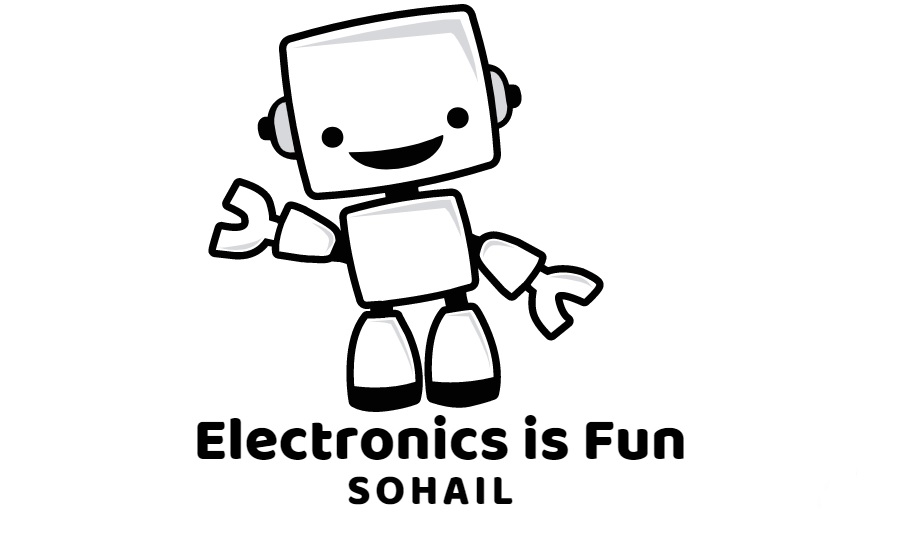

0 Comments