Introduction:
If you've ever encountered esptool.py errors while working on your NodeMCU ESP8266 projects, you know how frustrating it can be. Don't worry – you're not alone! In this blog post, we'll explore common reasons for esptool.py errors and provide you with a step-by-step guide to troubleshoot and fix them effortlessly. Let's dive into the world of NodeMCU troubleshooting and get your projects back on track!
Understanding esptool.py Errors:
Before we jump into solutions, it's essential to understand what esptool.py errors are and why they occur. Whether you're a beginner or an experienced NodeMCU enthusiast, grasping the basics will empower you to troubleshoot more effectively.
Common Causes of esptool.py Errors:
- Incorrect COM Port Settings
- Faulty USB Cable or Connection
- Outdated esptool.py or Firmware
- Incompatible Driver Issues
- NodeMCU Configuration Problems
Step-by-Step Troubleshooting Guide:
Now, let's walk through a simple and effective troubleshooting process to fix esptool.py errors on your NodeMCU ESP8266:
1. Connect Your Nodemcu ESP8266 to the Laptop via USB Cable.
2. Open Arduino IDE, Select board as NODEMCU 1.0
3. Now Select Port
4. Upload the code ( I'm uploading the Blink Code )
5. You'll get an error
" A Fatal esptool.py error occurred : Failed to connect to ESP8266"
6. Now Download the Esp8266 Flasher and Firmware from below link
7. Extract the Folder
8. Open the Flasher according to your system and select the Firmware
9. Select the COM port to which your Nodemcu is connected
10. Now, click on Flash NodeMCU
11. Your NodeMCU starts Flashing.
12. Your NodeMCU finished flashing and now reconnect the NodeMCU board to your laptop.
13. Now, Upload the same Arduino code again and your NodeMCU starts working again.
Watch the whole video from here :-
I hope your NodeMCU ESP8266 esptool.py Fatal error Problem is Solved.
Conclusion:
By following this troubleshooting guide, you can overcome esptool.py errors on your NodeMCU ESP8266 and resume working on your exciting projects without unnecessary setbacks. Remember, troubleshooting is a natural part of the development process, and with the right knowledge, you'll be better equipped to tackle any challenges that come your way. Happy coding!
Stay tuned for more NodeMCU tips, tutorials, and solutions to enhance your DIY electronics journey. Subscribe for regular updates and join our community of NodeMCU enthusiasts!
Visit the other blog
If your NodeMCU ESP8266 device is not coming online in the Blynk Application, click on below link
If you don't know How to Add NodeMCU ESP8266 device to your Arduino IDE, click on below link
If you Got any error, contact me from below details.
WhatsApp / Telegram : +919557024177
Instagram Page : eif.08


.png)
.png)
.png)
.png)
.png)
.png)
.png)
.png)
.png)
.png)
.png)


.jpg)

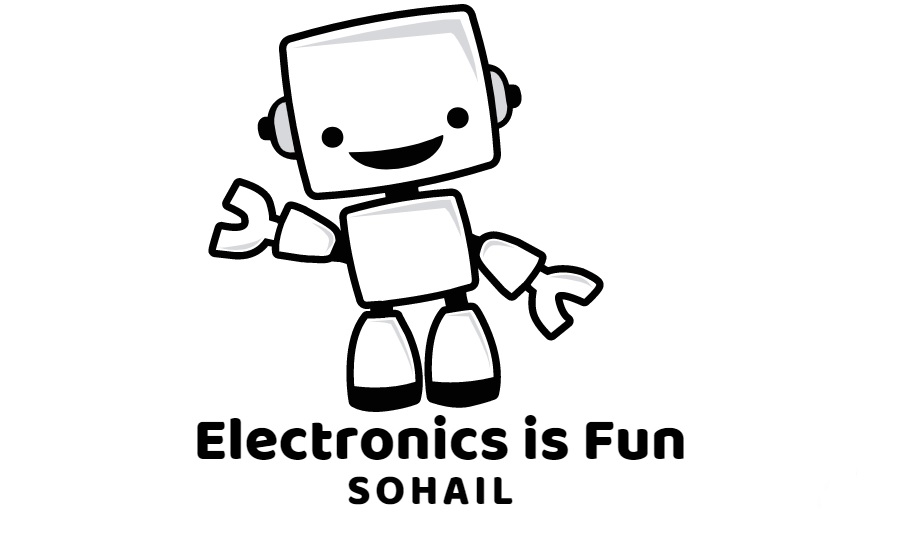

3 Comments
Virus detected in file!!!
ReplyDeleteseriously?
Deletequisiera acceder al drive, pero me dice que el archivo no existe, podrían subirlo por favor
ReplyDelete