Introduction
In an era where technological advancements are transforming every aspect of our lives, ensuring safety is of paramount importance. Fire accidents can be devastating, and early detection is crucial to minimize damage and save lives. In this blog, we will explore the development of a fire detection system with an alarm using Proteus, a simulation software, and a 16x2 LCD display.
Understanding the Components
Before delving into the implementation, let's familiarize ourselves with the key components of our fire detector system:
Fire Sensor: This sensor is designed to detect fire or flames which comes around it's sensing range.
Microcontroller (Arduino Uno): The brain of our system, Arduino Uno processes data from the smoke sensor and triggers the alarm when necessary.
16x2 LCD Display: This display provides real-time information about the status of the system, allowing users to monitor the environment for any signs of danger.
Buzzer: The alarm component, the buzzer, alerts individuals in the vicinity when the system detects smoke or potential fire.
System Architecture
Our fire detection system operates on a simple yet effective architecture. The flame sensor continuously monitors the environment for any fire . When the sensor detects fire beyond a predefined threshold, it sends a signal to the Arduino Uno. The microcontroller processes this information and activates the alarm, simultaneously updating the LCD display with relevant information and respective green and red led will glow.
Setting Up the Simulation in Proteus
Proteus is a versatile simulation software that allows us to design, test, and debug our electronic circuits before deploying them in the real world. Here's a step-by-step guide to setting up the simulation:
Component Placement: Begin by placing the Arduino Uno, smoke sensor (MQ-2), 16x2 LCD display, and buzzer on the Proteus workspace.
Wiring the Components: Connect the components following the schematic diagram. Ensure proper connections between the Arduino Uno, smoke sensor, LCD display, and buzzer.
Programming the Arduino: Write a simple Arduino code that reads data from the smoke sensor and activates the buzzer if the smoke concentration exceeds a predefined threshold. The code should also update the LCD display with relevant messages.
Running the Simulation: Execute the simulation to observe how the system responds to varying levels of smoke concentration. Monitor the LCD display for real-time updates and listen for the alarm triggered by the buzzer.
Testing and Troubleshooting
Once the simulation is running, test the system by adjusting the potentiometer HG in the simulation. Observe how the LCD display reflects changes when the fire comes in the range of sensor, and verify if the buzzer activates when a fire is detected.
If any issues arise, use Proteus to troubleshoot the circuit and debug the Arduino code. Adjust the threshold values and sensor sensitivity to fine-tune the system's responsiveness.
Arduino Code :
// https://www.youtube.com/channel/UCaXI2PcsTlH5g0et67kdD6g //// Fire detector System //// By MOHD SOHAIL //#include <LiquidCrystal.h>LiquidCrystal lcd(2, 3, 4, 5, 6, 7);#define flamePin A0#define red 9#define green 10#define buzzer 11void setup() {lcd.begin(16, 2);pinMode(flamePin, INPUT_PULLUP);pinMode(red, OUTPUT);pinMode(green, OUTPUT);pinMode(buzzer, OUTPUT);lcd.setCursor(0, 0);lcd.print(" FIRE DETECTOR ");lcd.setCursor(0, 1);lcd.print(" SYSTEM - EIF ");delay(2000);lcd.clear();}void loop() {int fire_value = digitalRead(flamePin);if(fire_value == HIGH){digitalWrite(green, LOW);digitalWrite(buzzer, HIGH);ledon();lcdon();}else{lcdoff();ledoff();}}void ledon(){digitalWrite(red, HIGH);delay(200);digitalWrite(red, LOW);delay(200);}void ledoff(){digitalWrite(red, LOW);digitalWrite(green, HIGH);digitalWrite(buzzer, LOW);}void lcdon(){lcd.setCursor(0, 0);lcd.print(" FIRE DETECTED ");lcd.setCursor(0, 1);lcd.print(" ALERT ALERT !! ");delay(300);lcd.clear();}void lcdoff(){lcd.clear();lcd.setCursor(0, 0);lcd.print(" NO FIRE ");lcd.setCursor(0, 1);lcd.print(" DETECTED !! ");delay(300);}
Conclusion
Building a fire detection system with an alarm using Proteus and a 16x2 LCD display demonstrates the integration of hardware components and software programming to address a critical safety concern. This simulation allows for thorough testing and refinement before implementing the system in a real-world setting.
As technology continues to evolve, the development of such systems becomes increasingly important in ensuring the safety of homes, workplaces, and public spaces. The combination of smoke sensors, fire sensors, microcontrollers, LCD displays, and alarms showcases the potential for innovation in creating effective and reliable fire detection solutions.





.jpg)

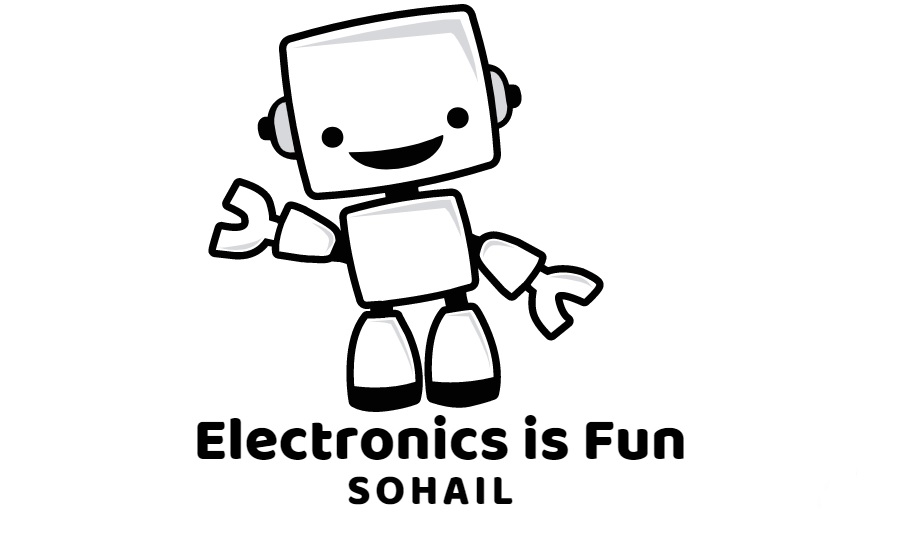

0 Comments